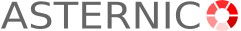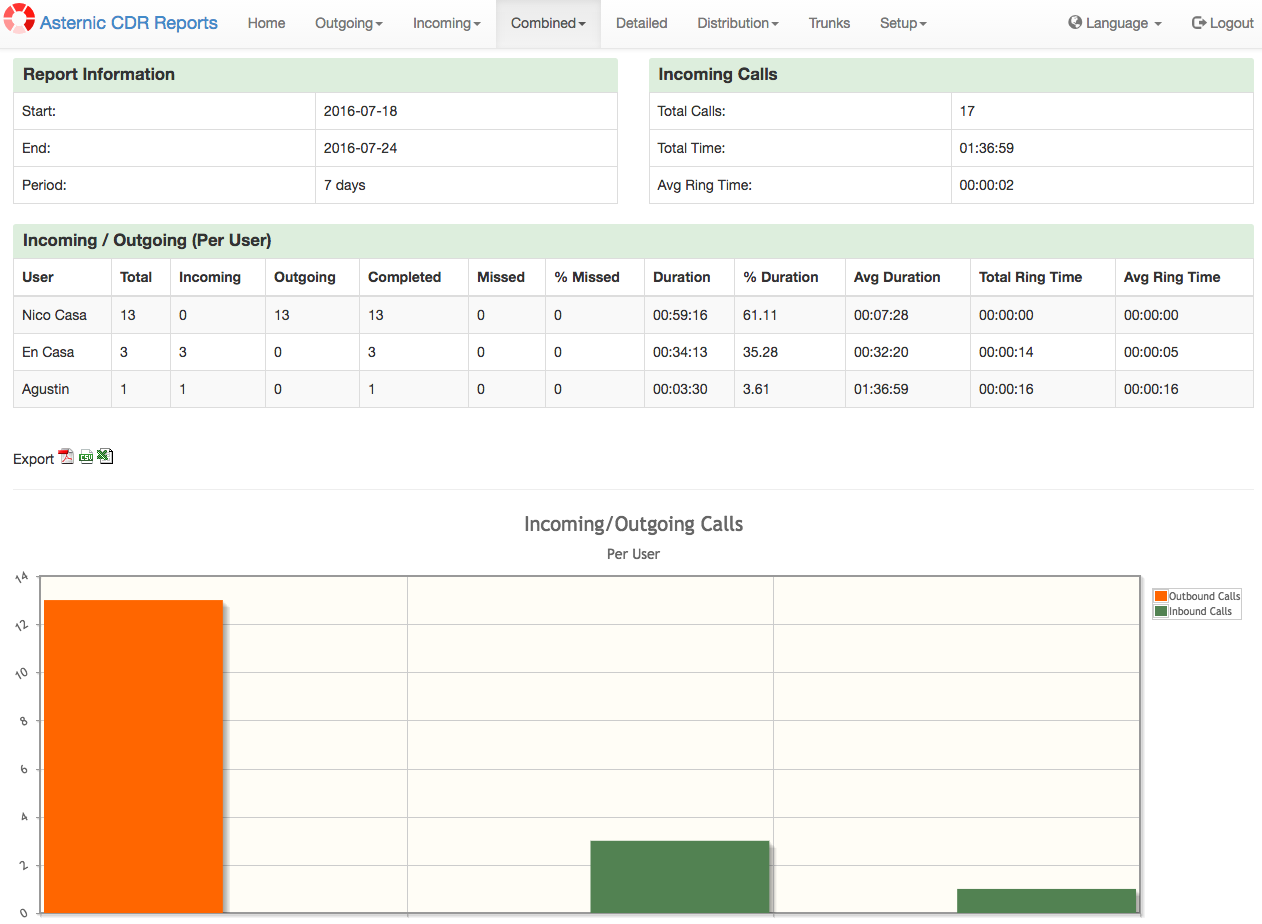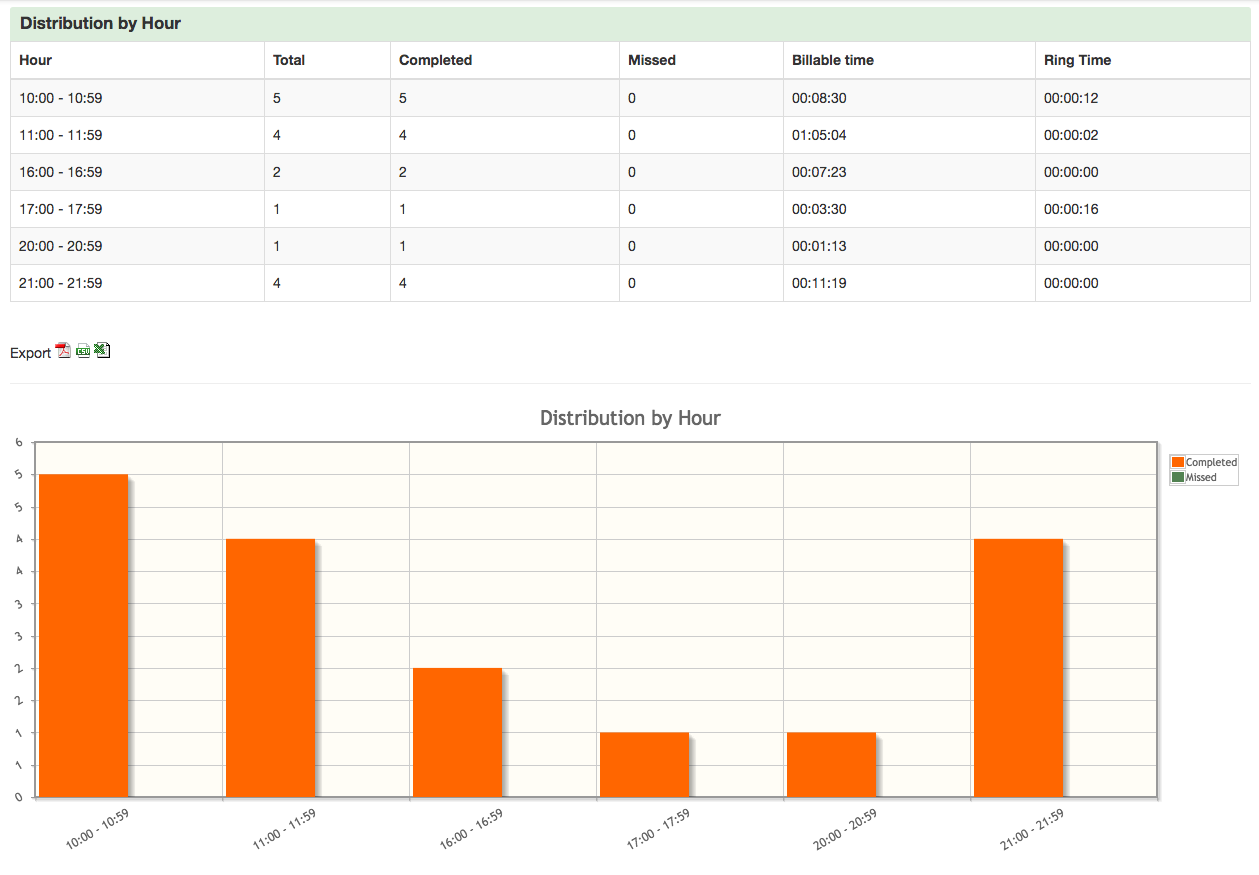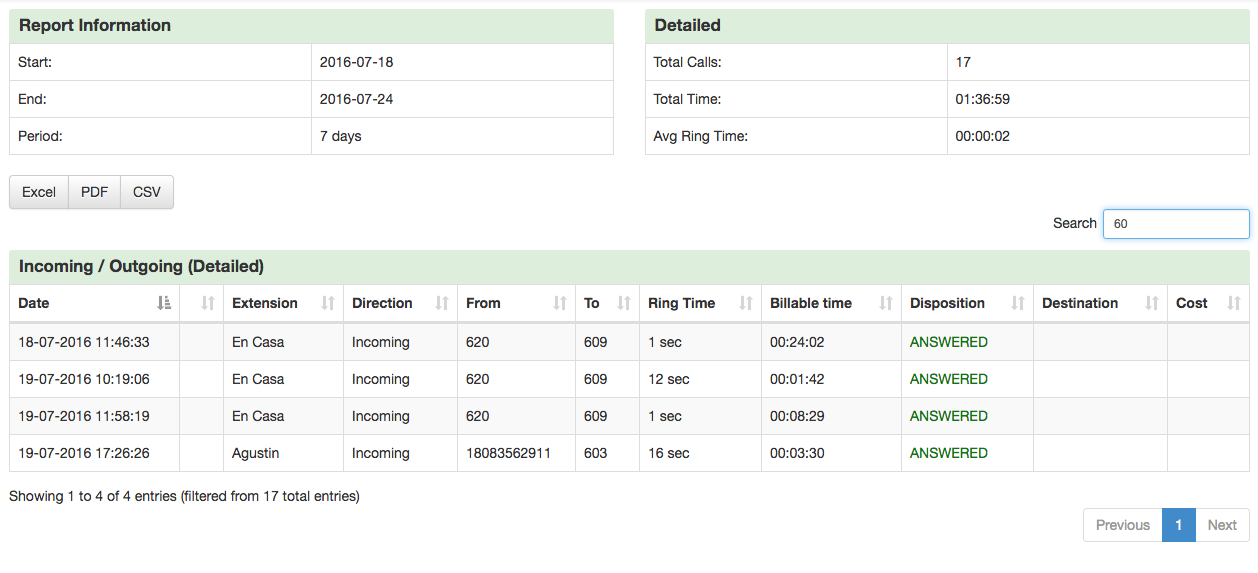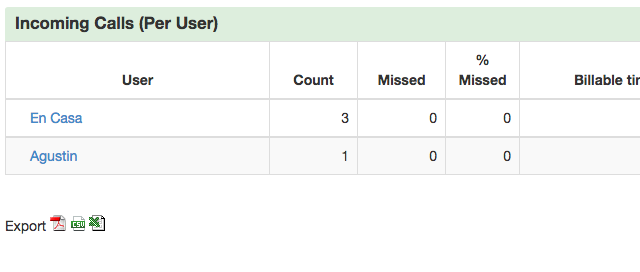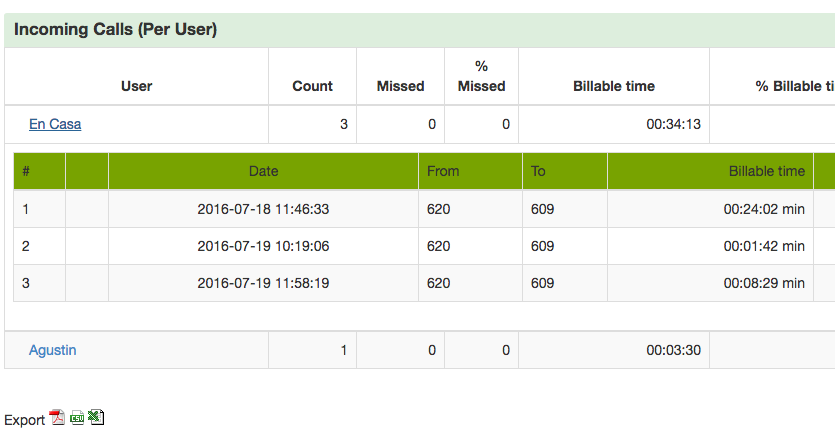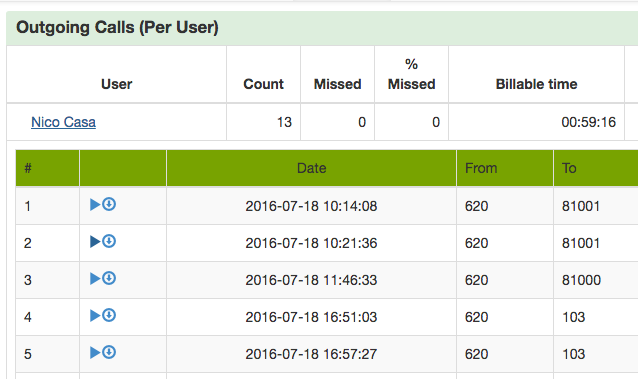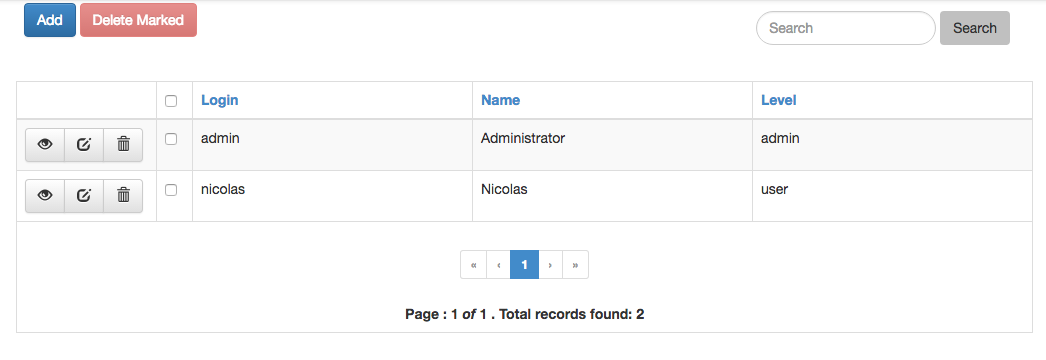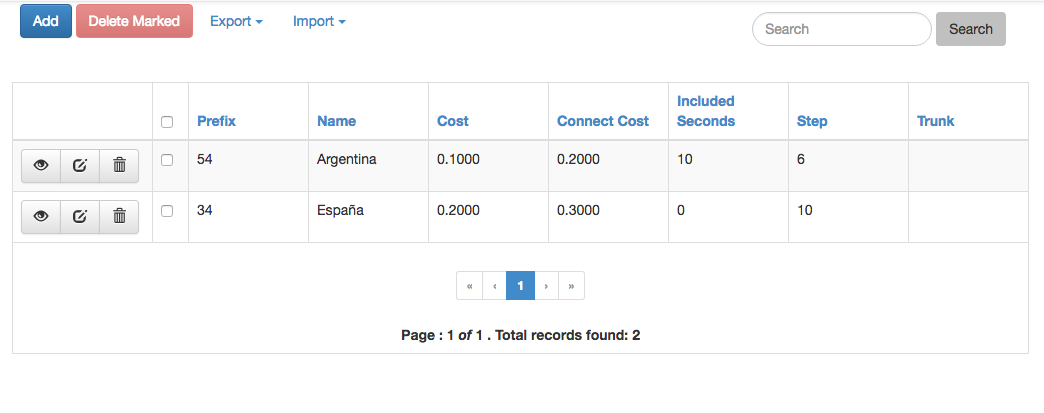The following reports are integrated with CDR Reports:
- Outgoing: summary, per user, per group
- Incoming: summary, per user, per group
- Combinedi (both outgoing and incoming): summary, per user, per group
- Detailed: detailed list of call incoming or outgoing calls with no grouping. Can be searched.
- Distribution: summary, by month, by week, by day, by hour, by day of week, by user.
- Trunks: chart with trunk usage level
Charts are being displayed using HTML5 and Javascript (no need for Adobe Flash player). Mouse over each bar on a chart to see its information in detail.
Are you looking for a specific call? You can open the detailed report and search for calls using builtin filters. You can search by CallerId, Agent, Queue, Call Duration, unique id and Date Ranges.
Each grid shown has its own set of export icons that will let you download the viewed information in PDF format, CSV (comma separated values) and XLSX for Excel compatible spreadsheets. PDF files are colorfull for better understanding. CSV and Excel files allows to work with cells and perform any calculation you want.
The results grouped in each report can be expanded with a single click to show the particular calls that integrate the report. A drill-down grid will appear showing individual calls with extra information as to the source and destination numbers, etc.
You can record all the calls connected and our tool will convert them into MP3 format to save you disk space and show them on each detailed record. The actions will let you listen with a simple but functional player or download as a file
User management tool allows to create, modify or delete as many users as you need. You can assign different roles to each user and define which extensions can be audited per user.
The tool also rates calls. It calculates call cost based on your own tables and number rules (like defining a different rate depending on the trunk used), so you can see how much money is spent on calls by each of your users/groups.
Trixbox, PBXinaFlash, Elastix, AsteriskNow, IssabelPBX©© support
The software works with all the popular Asterisk distributions.
Fine grained permissions
Asternic CDR Reports has its own access control system, or it can use the IssabelPBX; auth system. A flexible permission system allows the administrator to assign specific extensions to a user. It is also possible to limit access to certain reports or actions via the token based ACL system.